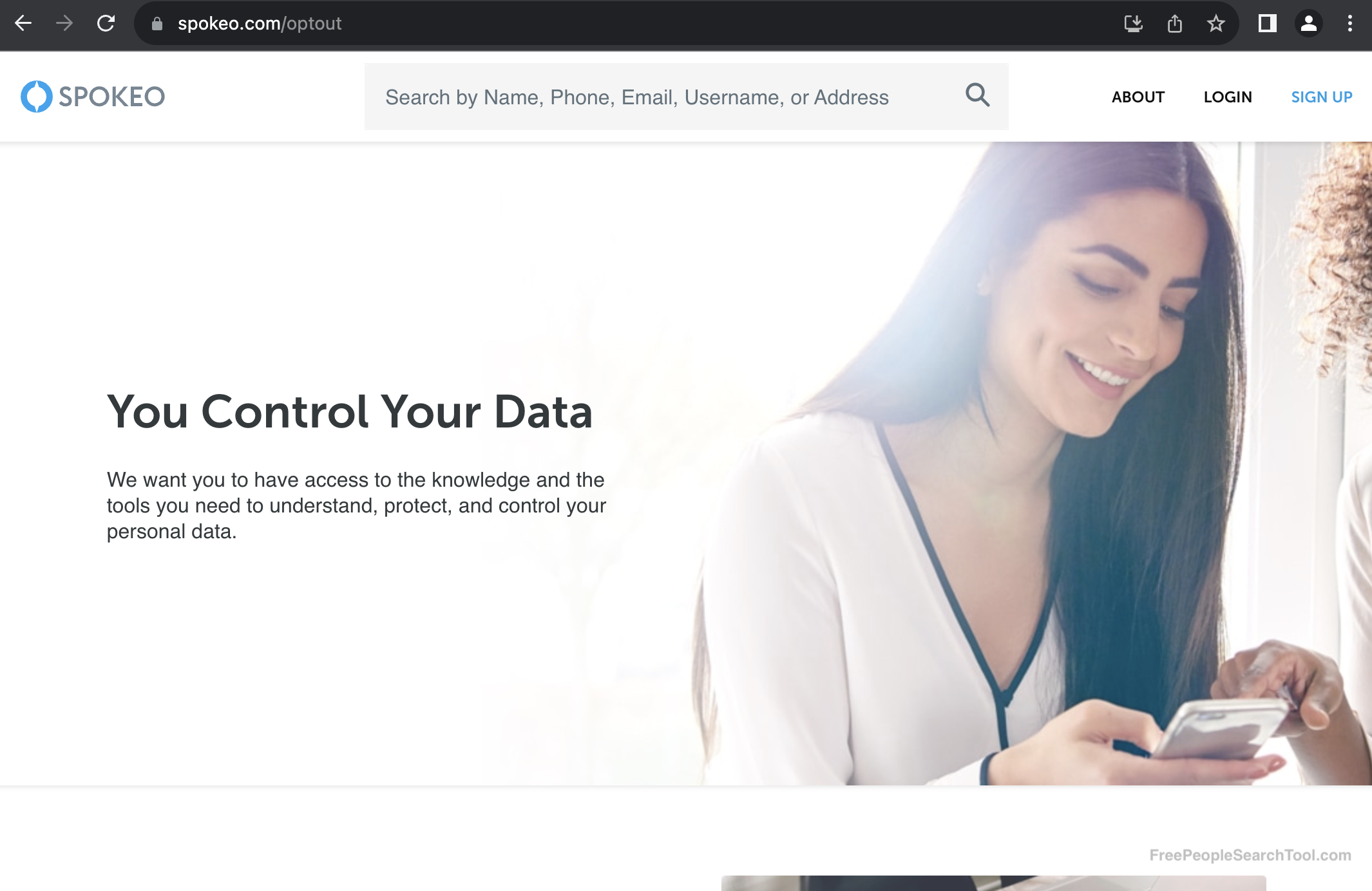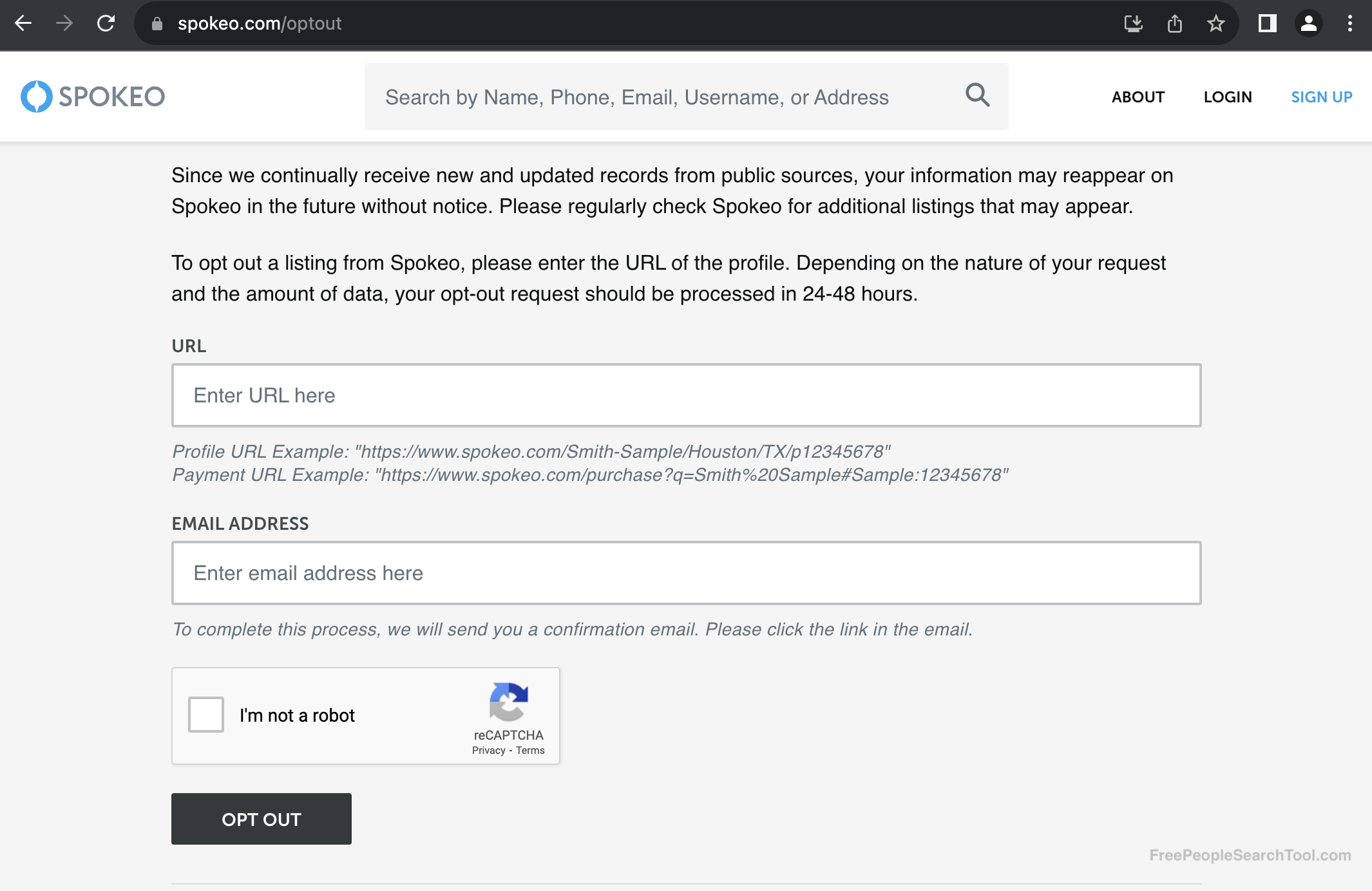[FREE] Spokeo Opt Out Guide
Everything you need to know to remove your information from Spokeo in 2026.
We are NOT Spokeo nor are we associated with them in any way, shape, or form.
Fast Removal Guide
The Spokeo's opt out process is simple and quick. Follow the steps below and get your information removed:
1. Search for your information
First you must check to make sure your information is on Spokeo. Go to https://www.spokeo.com and search for your information. Fill out the form and click "SEARCH NOW":
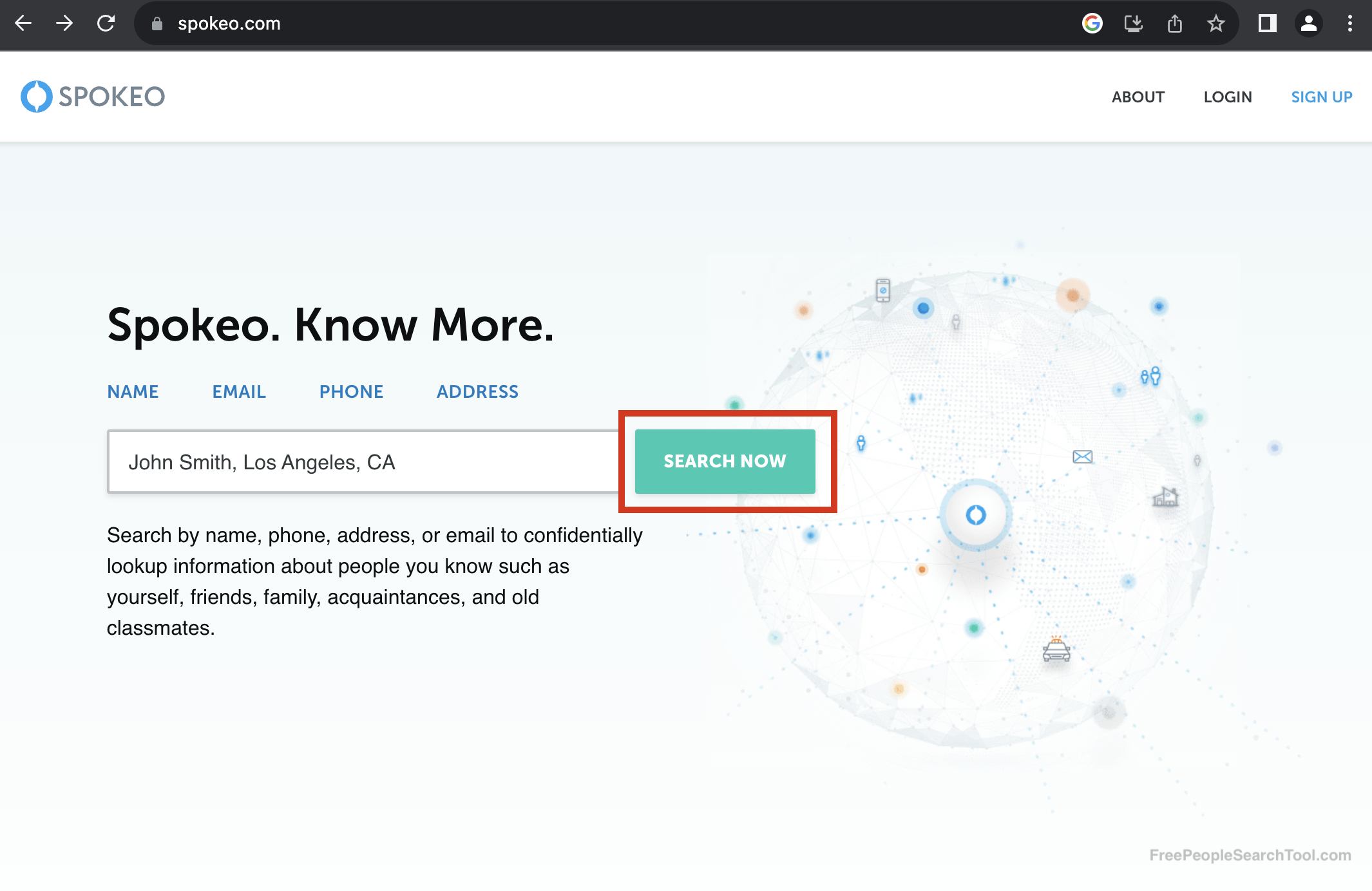
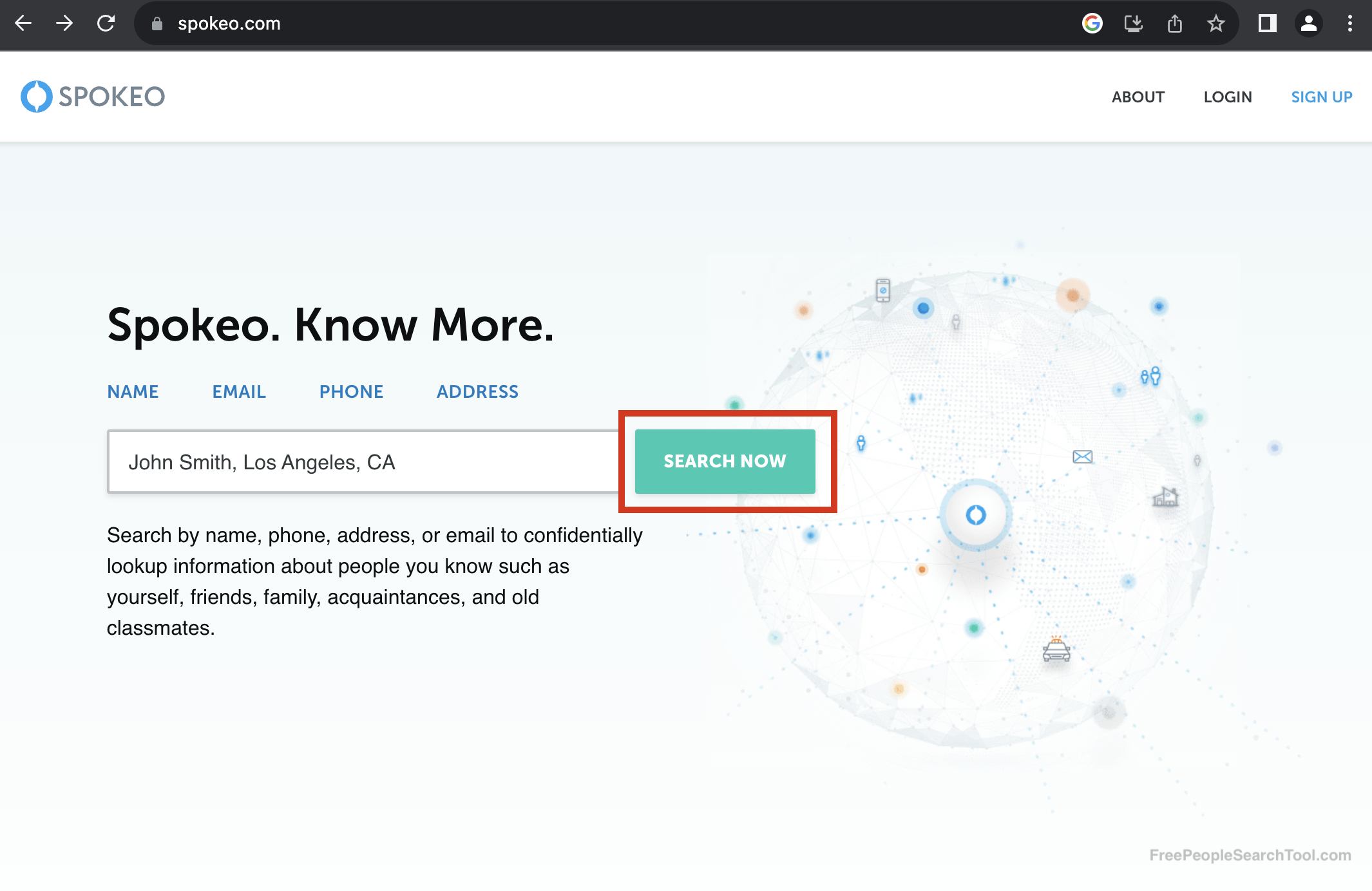
2. Find information and copy link
Locate your information in the list, right click on "SEE RESULTS" and then click "copy link address". You will use this link in a following step.
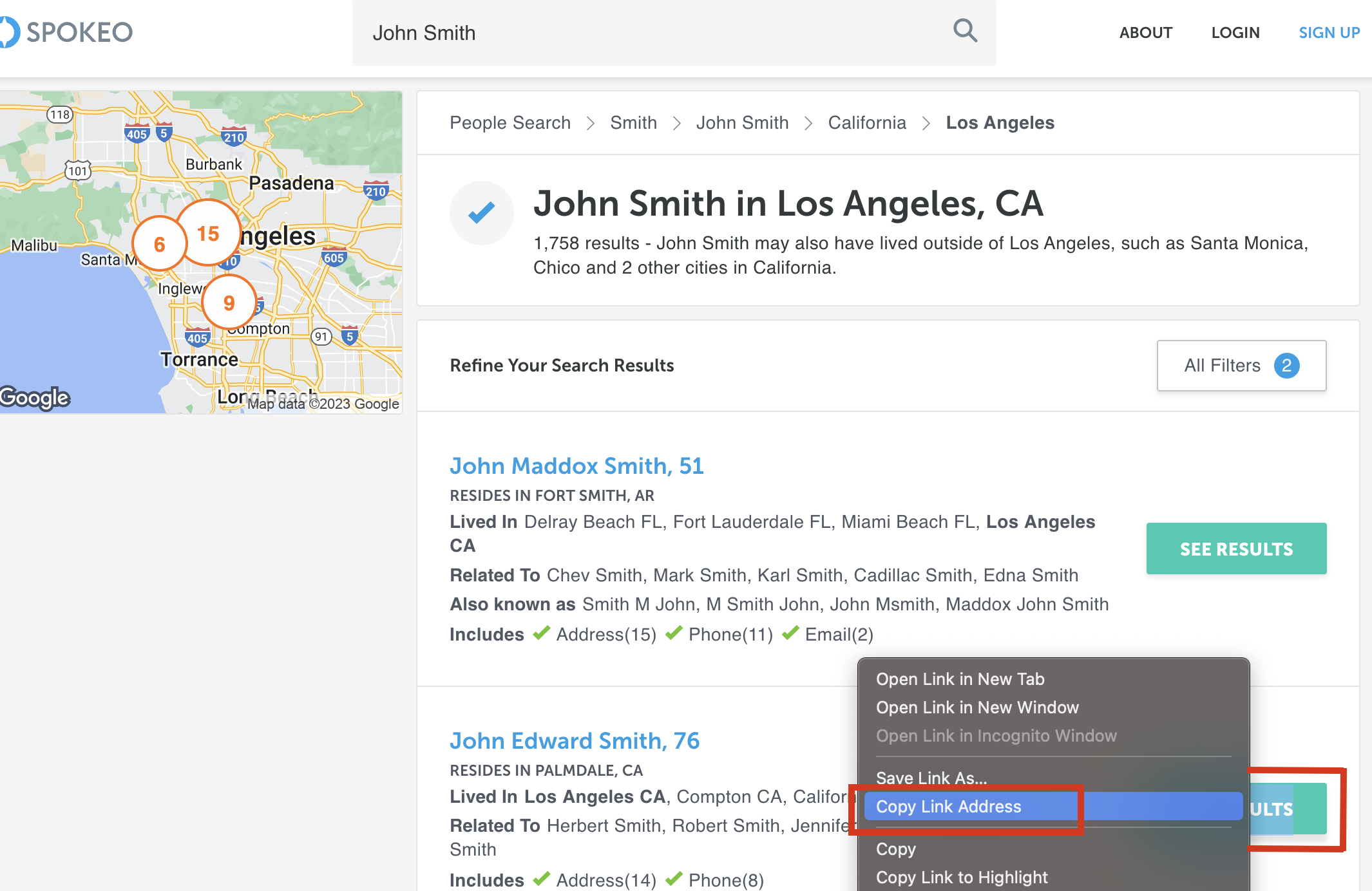
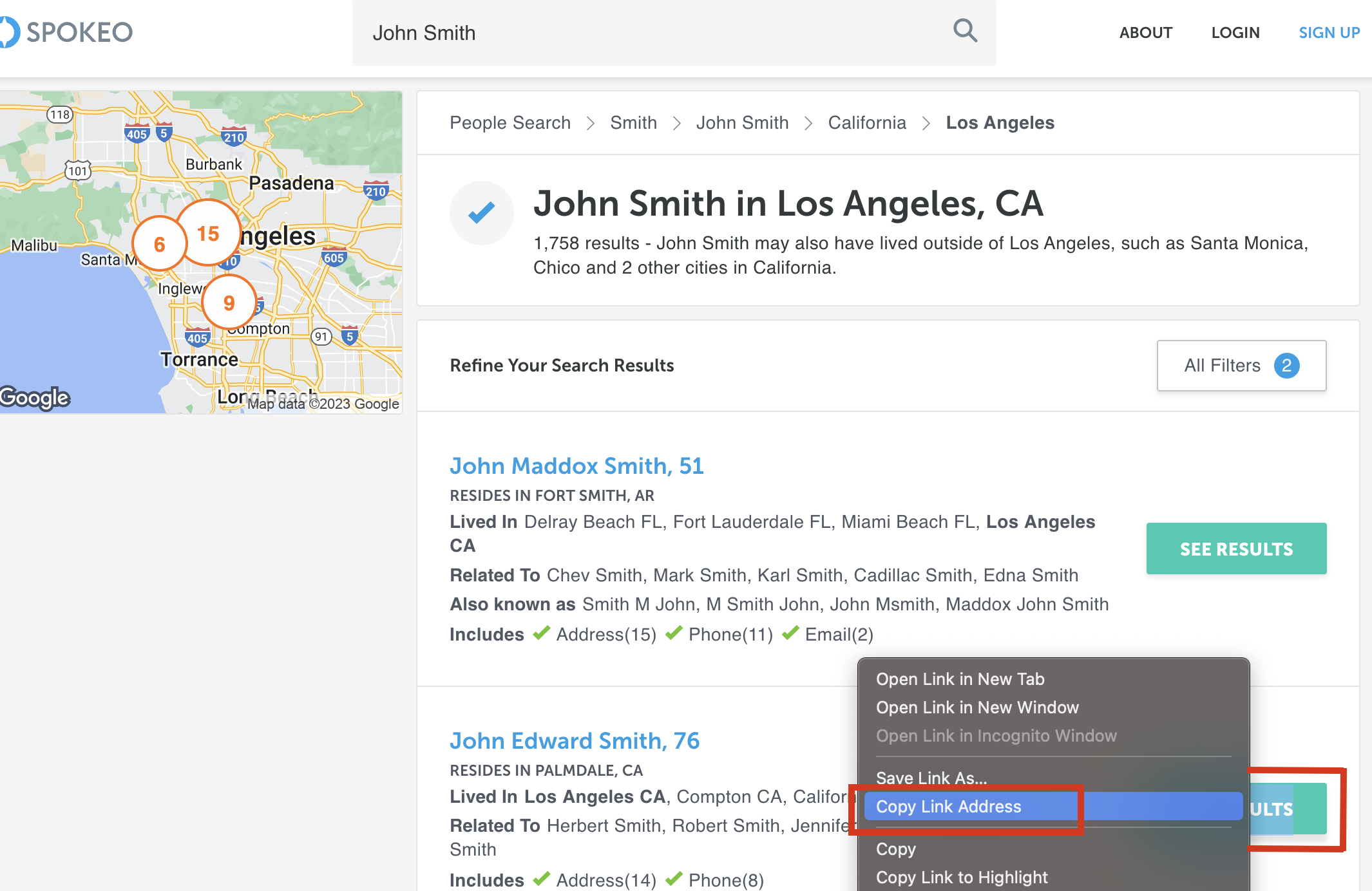
3. Navigate to the opt out page
4. Fill in the opt out form
Enter the link copied in step 2 in the form below where it says "Enter a URL", enter your email, solve the captcha, then click "OPT OUT":
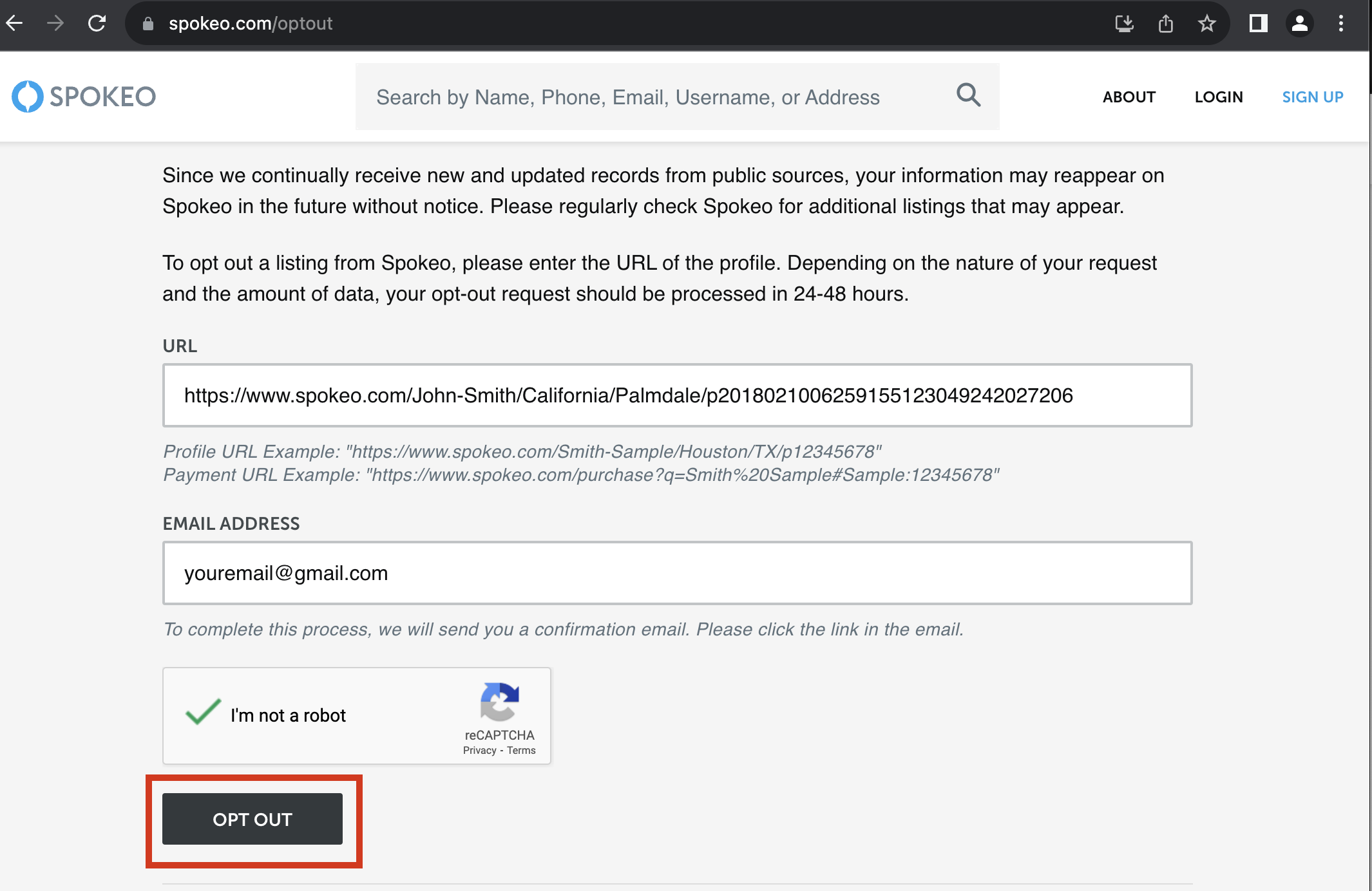
You should see a success message a second or two after you click "Send Request". The form will be reset but don't worry the form was submitted correctly if you're seeing this message:
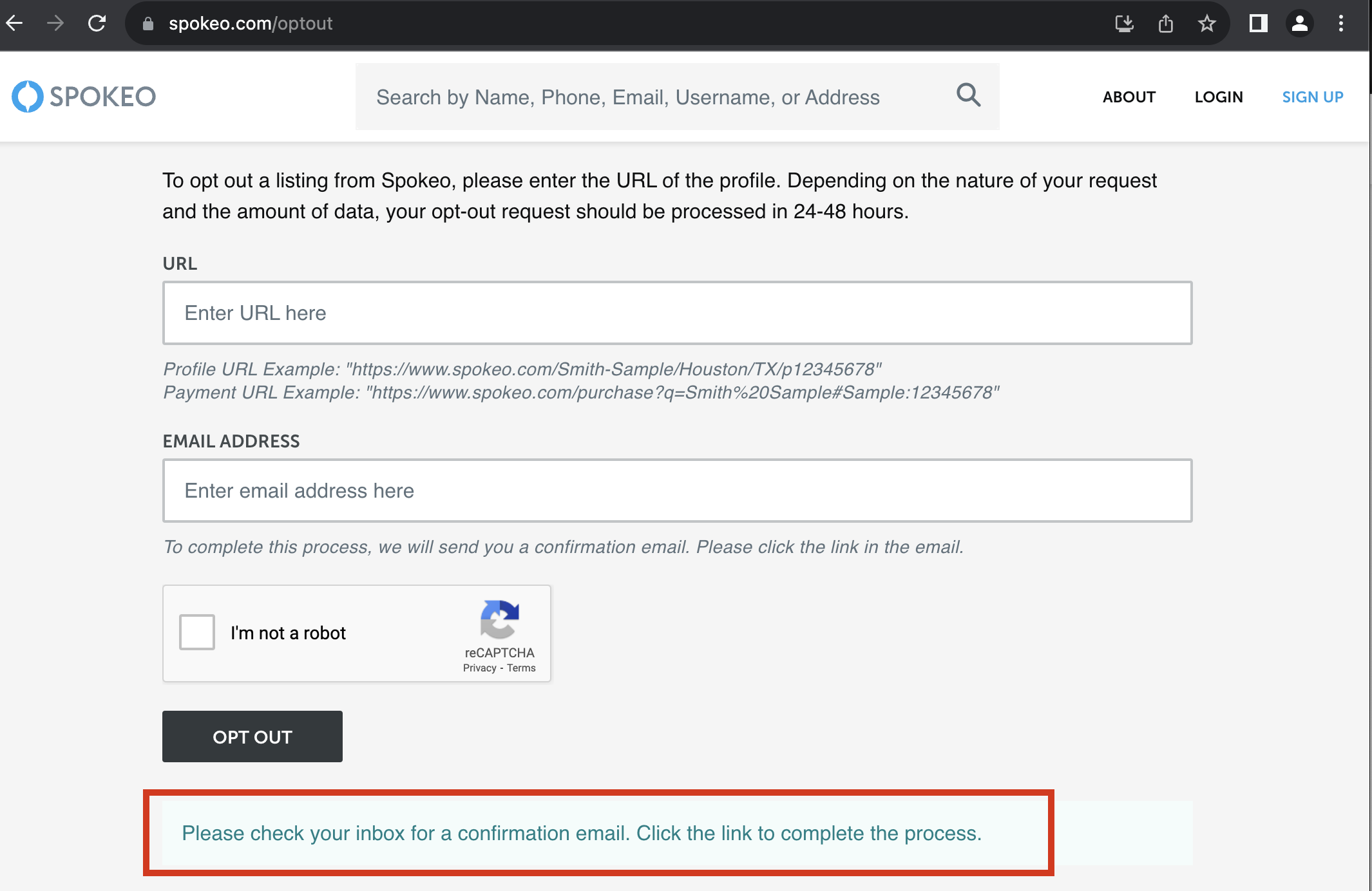
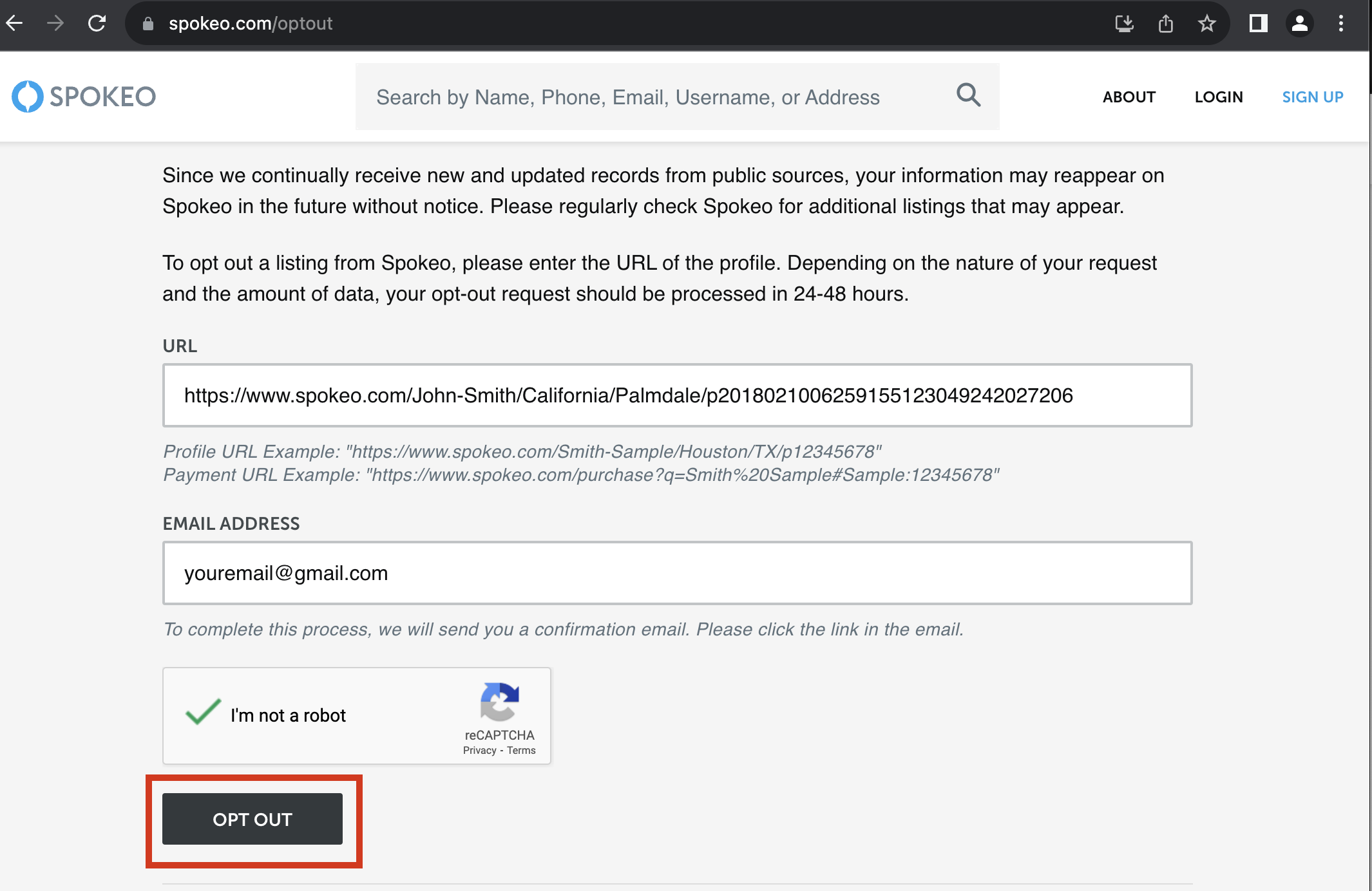
You should see a success message a second or two after you click "Send Request". The form will be reset but don't worry the form was submitted correctly if you're seeing this message:
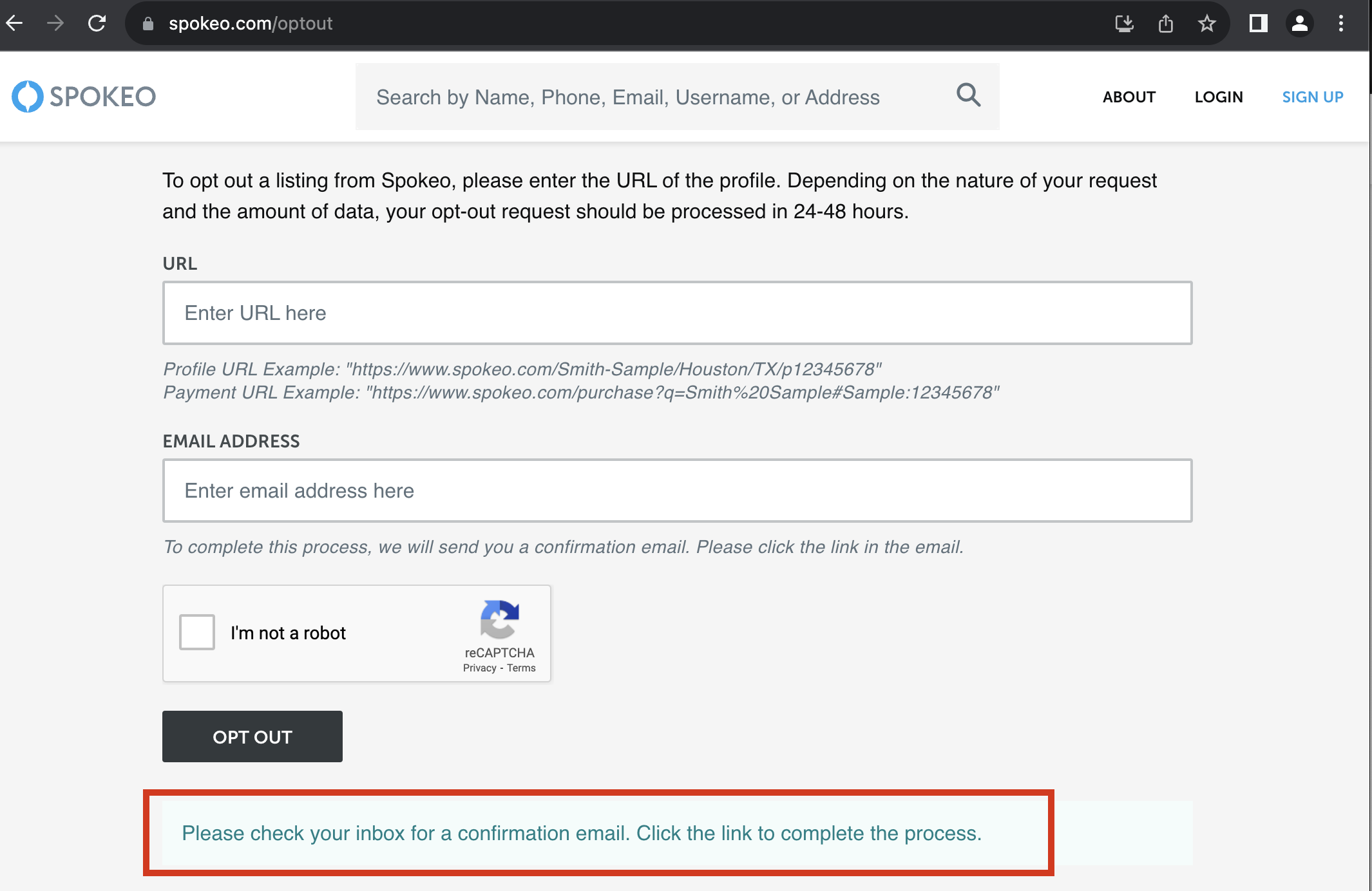
5. Follow the steps in the email and you're done!
Open your email inbox and click on the email from Spokeo, click the confirmation link and you're all set!
Having Trouble Opting Out?
If you're having issues you can call Spokeo at 1 (888) 558-9004, email, or start a live chat via https://www.spokeo.com/contact.