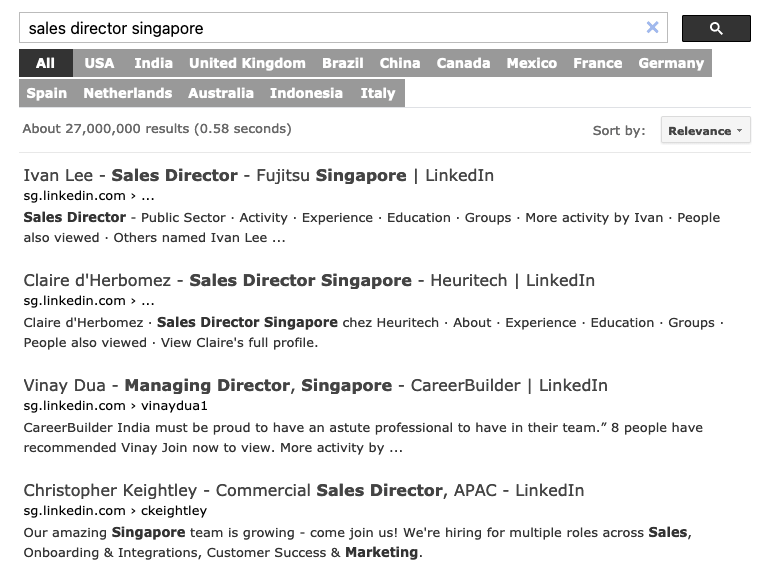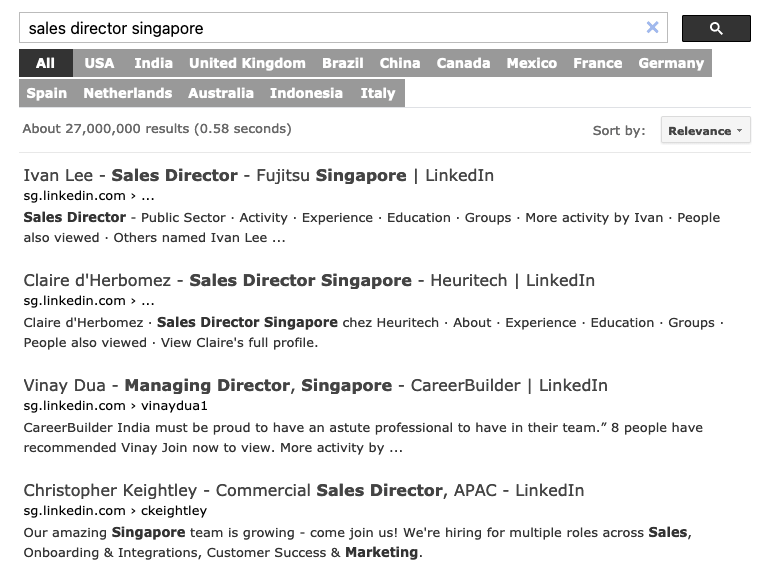X-ray Search Guide
All you need to know about Twitter and LinkedIn X-ray search.
What is an X-ray search?
X-Ray search, or Boolean search, is a commonly used technique to locate people with specific roles, skills and qualifications by combining keywords into the search.
X-ray search is commonly used in recruitment to source candidates or in sales to find potential buyers.
Basically, you enter the search terms and use boolean operators (like AND, OR and -) to narrow or broaden your set of results.
X-ray search is commonly used in recruitment to source candidates or in sales to find potential buyers.
Basically, you enter the search terms and use boolean operators (like AND, OR and -) to narrow or broaden your set of results.
e.g. "Marketing Manager" AND "San Francisco" -"CRM"
What websites can I X-ray?
All the profiles shown are publicly available records that have been indexed by search engines.
What boolean operators should I use?
Boolean operator
"..."
AND
OR
NOT
- (minus symbol)
intitle:
Search type
Find an exact keyword.
e.g. "Sales Manager"
Results include all keywords linked with AND
e.g. developer AND iOS
OR provides options in your search
e.g. developer OR programmer
NOT is used for exclusion of terms.
e.g. marketing NOT director
Excludes a keyword from your search
e.g. manager -project
Filter by a current company or job title.
e.g. intitle:facebook
For complex search strings you can use brackets ( ). Brakets given priority to the elements who are inside of it.
("Managing Director" OR "CEO" OR OR "Founder") AND ("Start Up" OR "Scale Up")
("Managing Director" OR "CEO" OR OR "Founder") AND ("Start Up" OR "Scale Up")
X-ray search examples
iOS developer London OR Reading
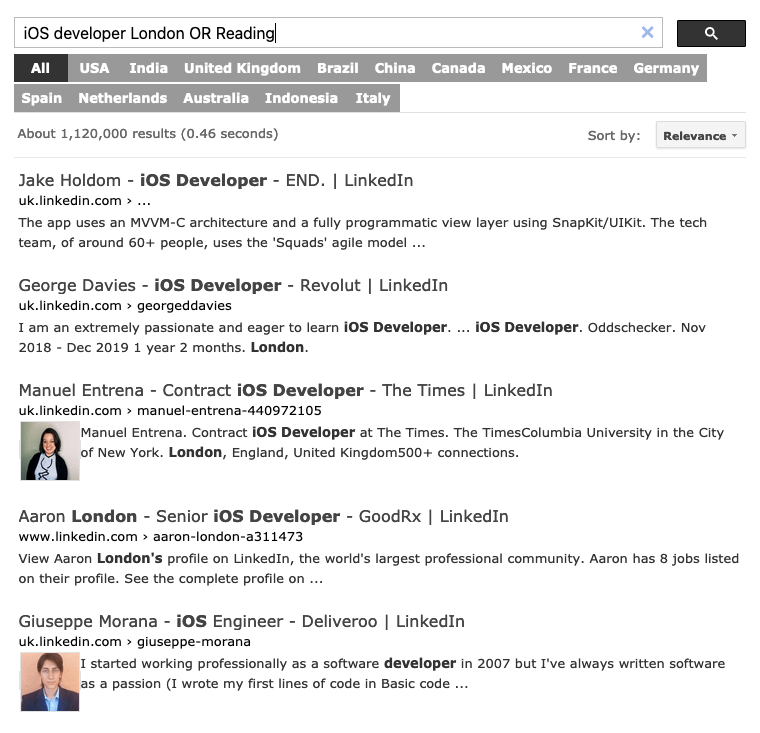
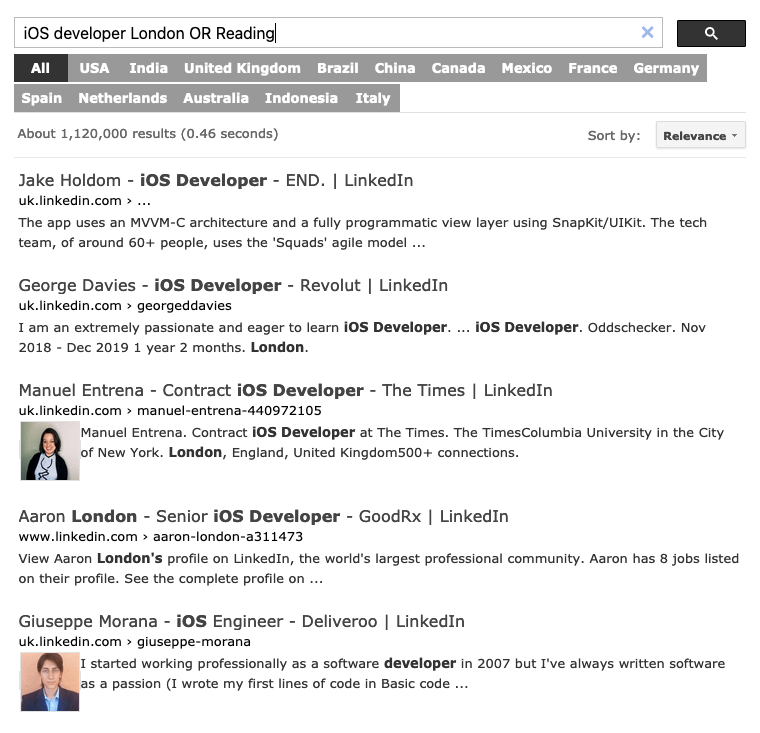
VP Marketing Boston
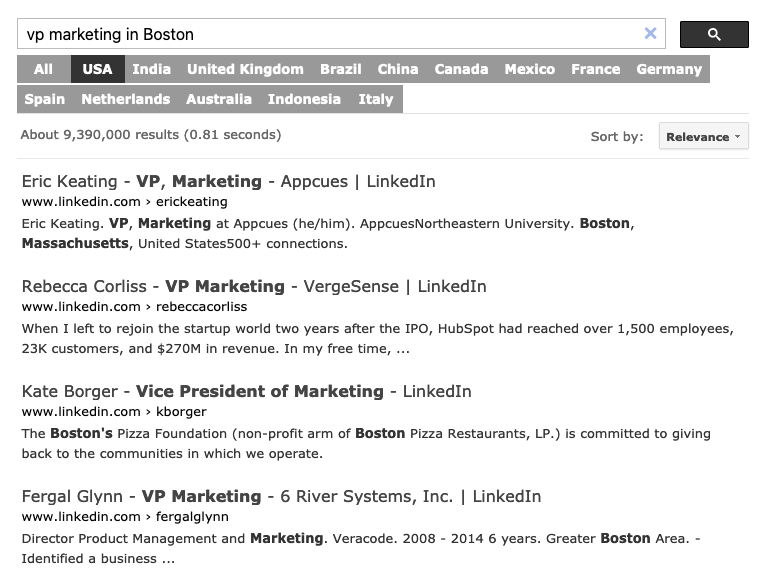
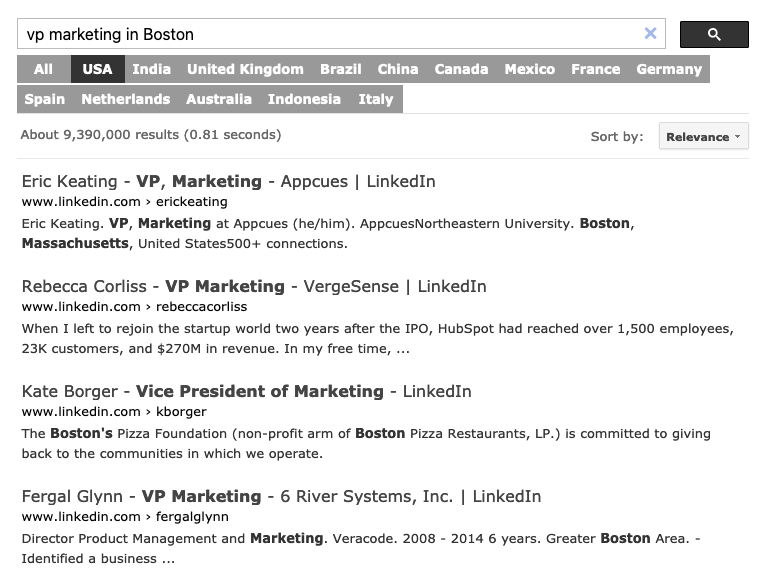
Product Manager San Franscisco
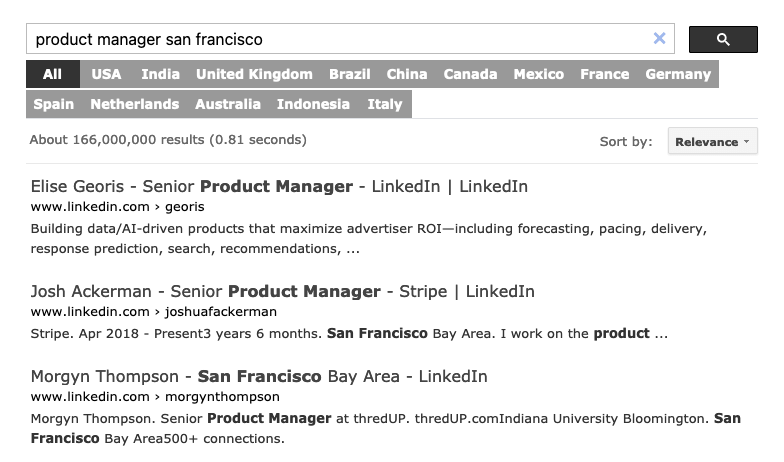
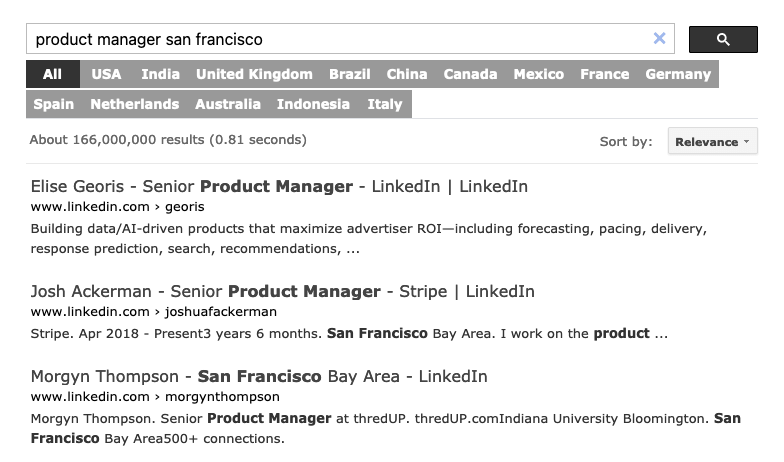
Finance Controller Dubai
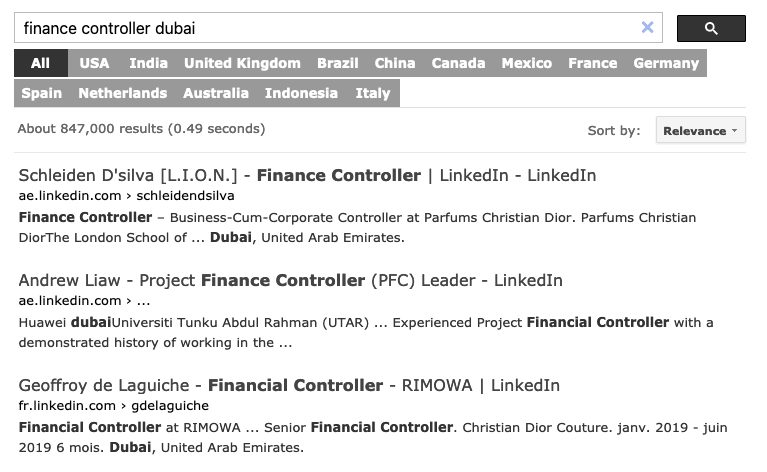
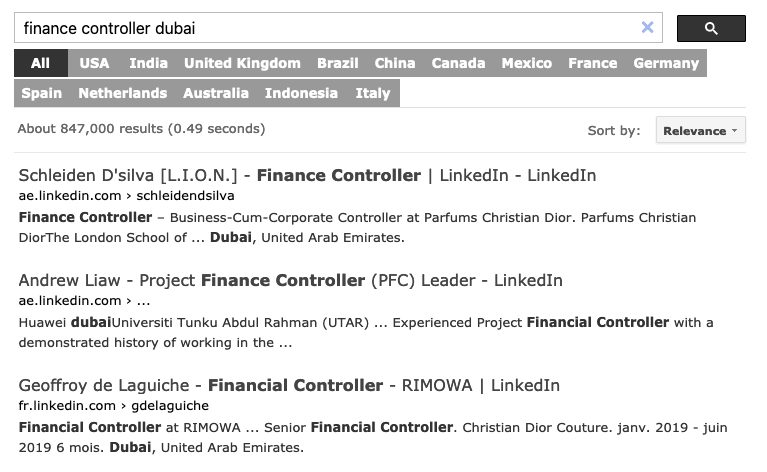
Software Engineer Berlin
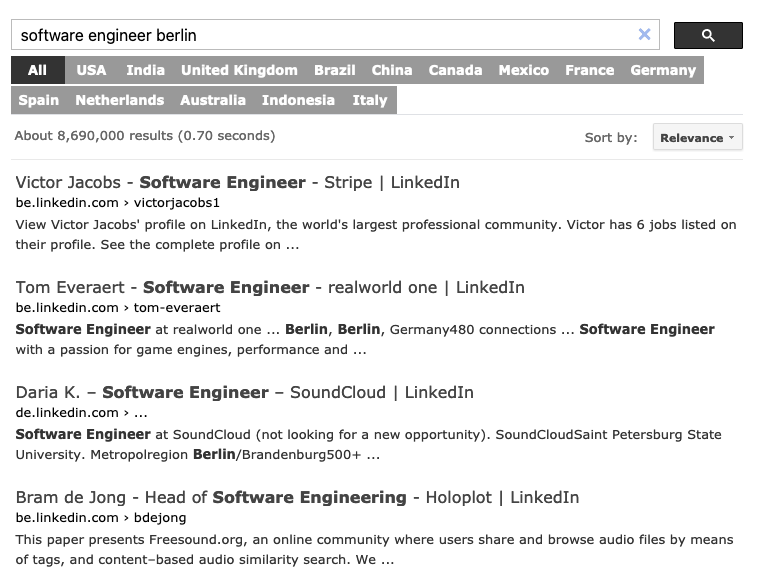
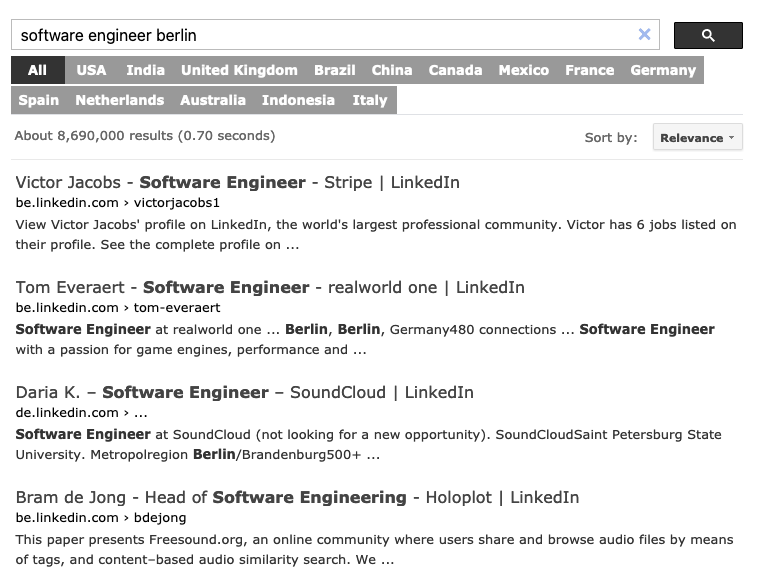
Sales Director Singapore