
[FREE] BeenVerified Opt Out Guide
Everything you need to know to remove your information from BeenVerified in 2025.
We are NOT BeenVerified nor are we associated with them in any way, shape, or form.
Simple Removal Guide
BeenVerified's opt out requires you to search for your personal information and submit it for removal all in the same workflow.
1. Navigate to the search page
To navigate to the beenverified search page for opting out, you can go to https://www.beenverified.com/app/optout/search as seen below:
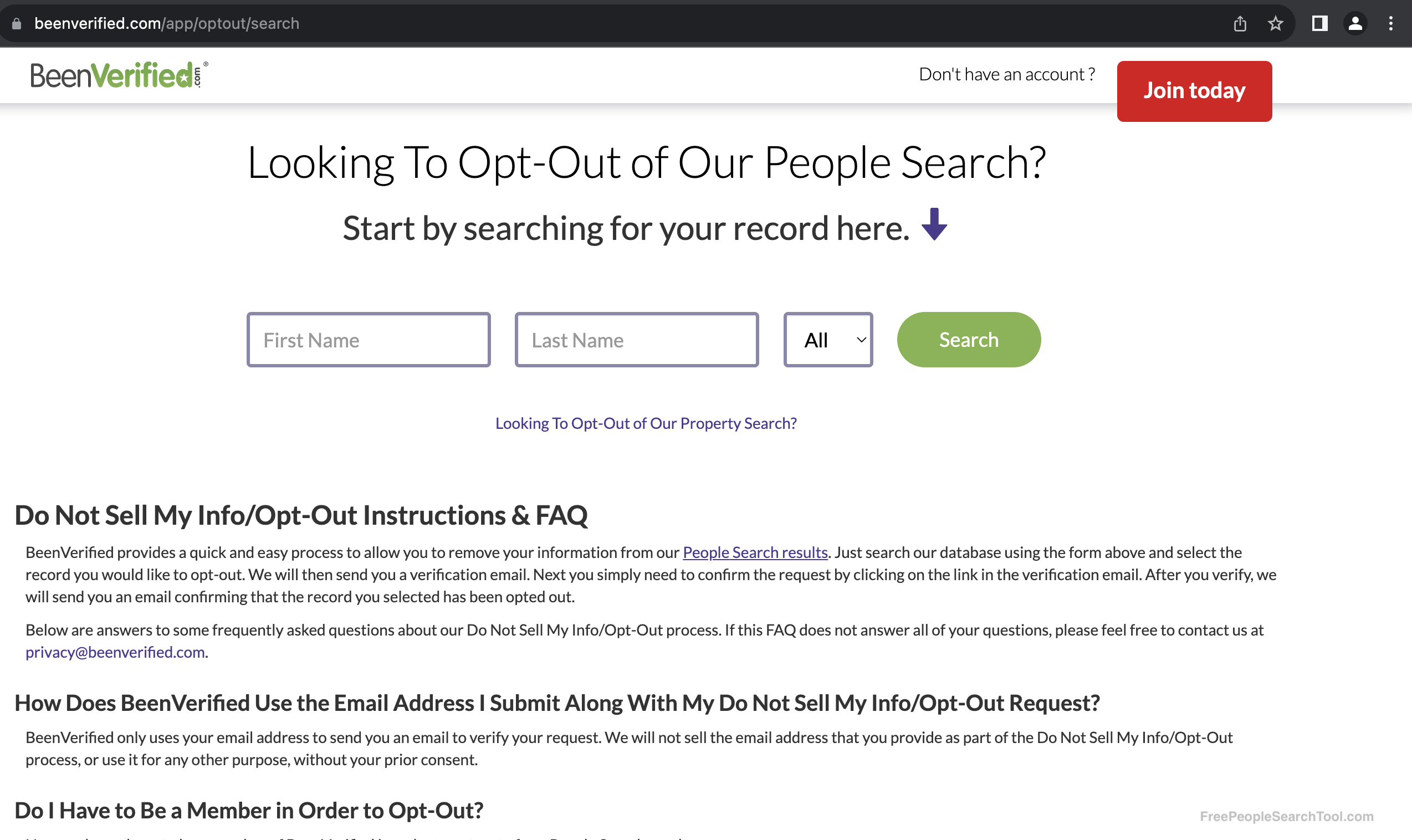
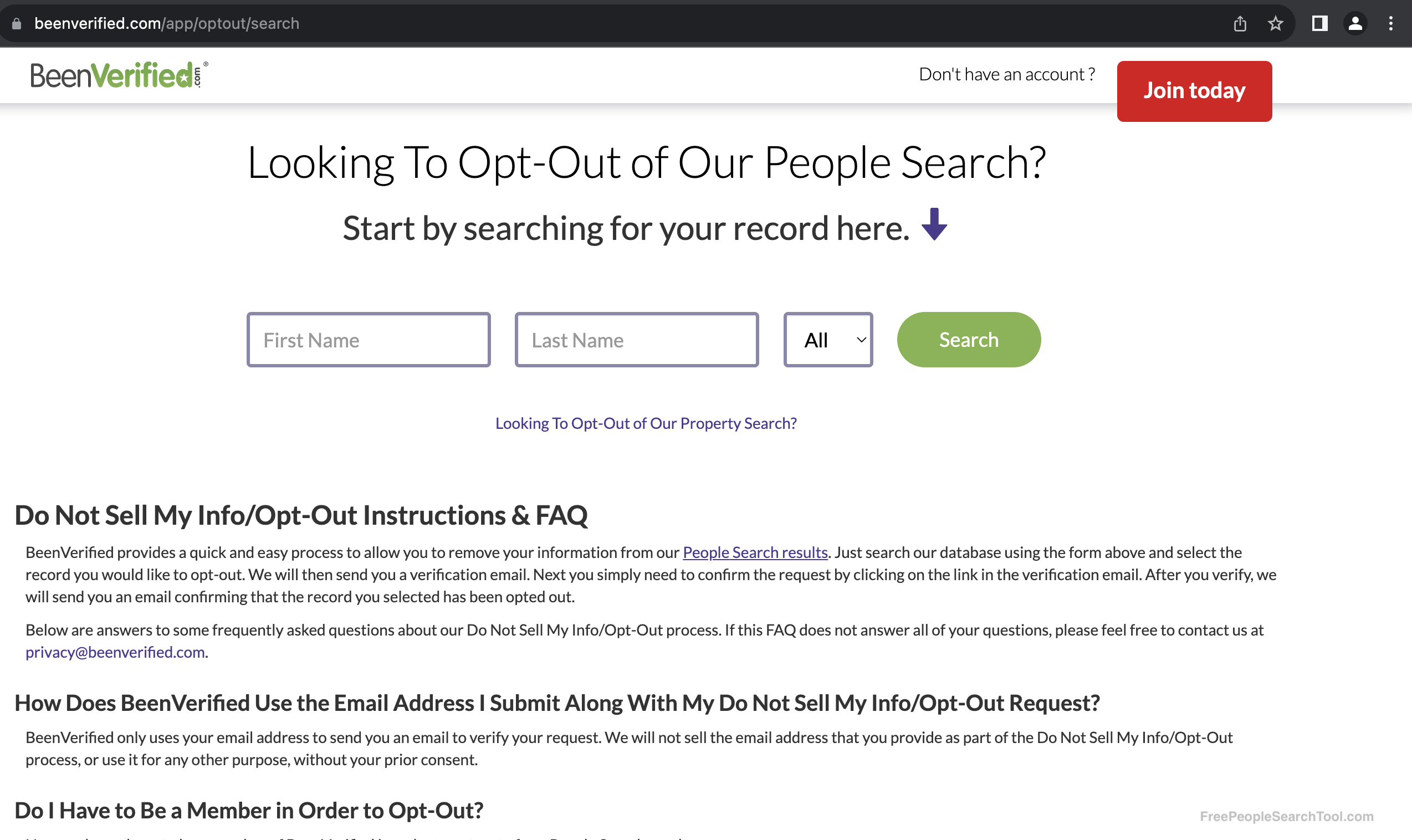
2. Enter information and click "Search"
Enter your information and click the search button as seen below:
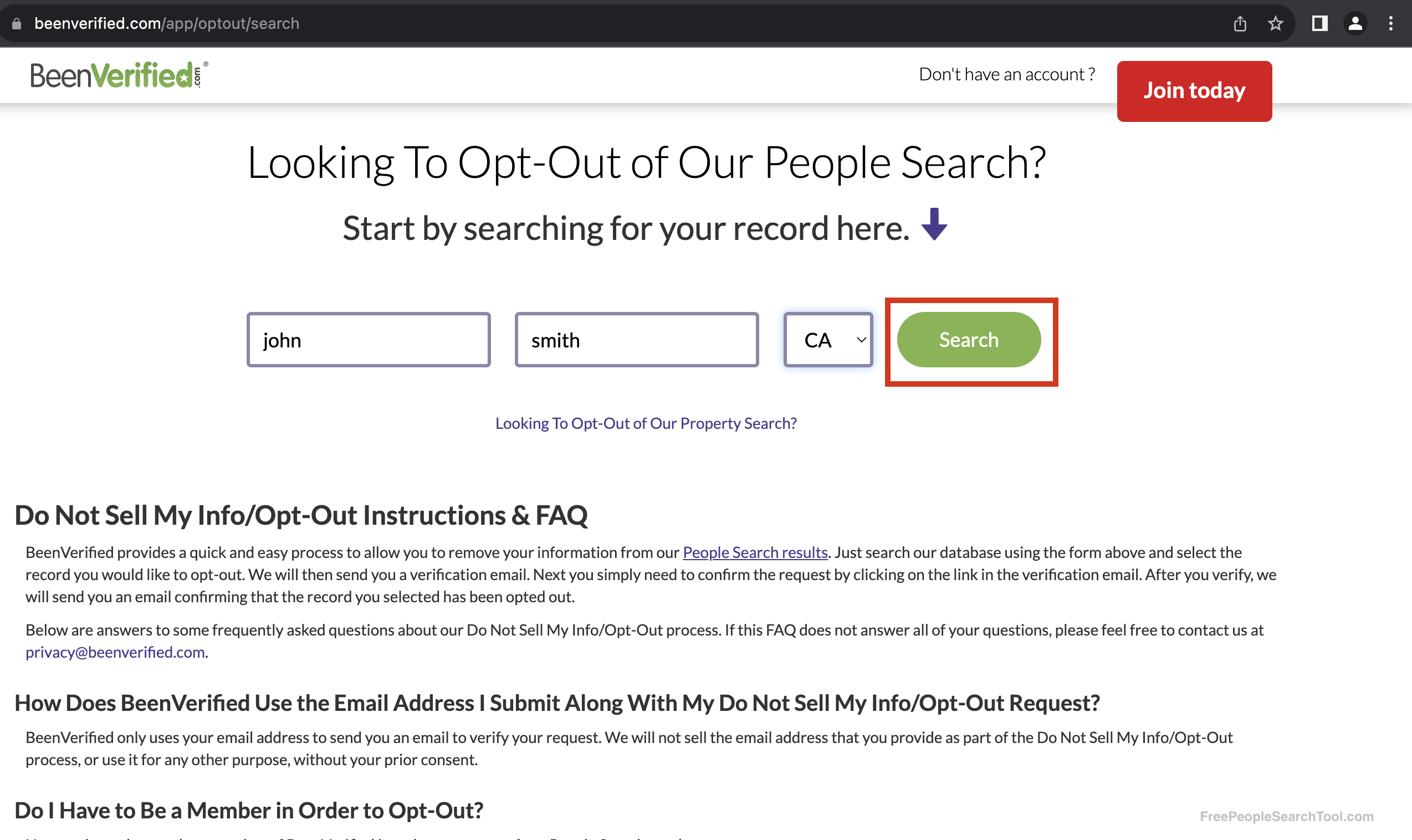
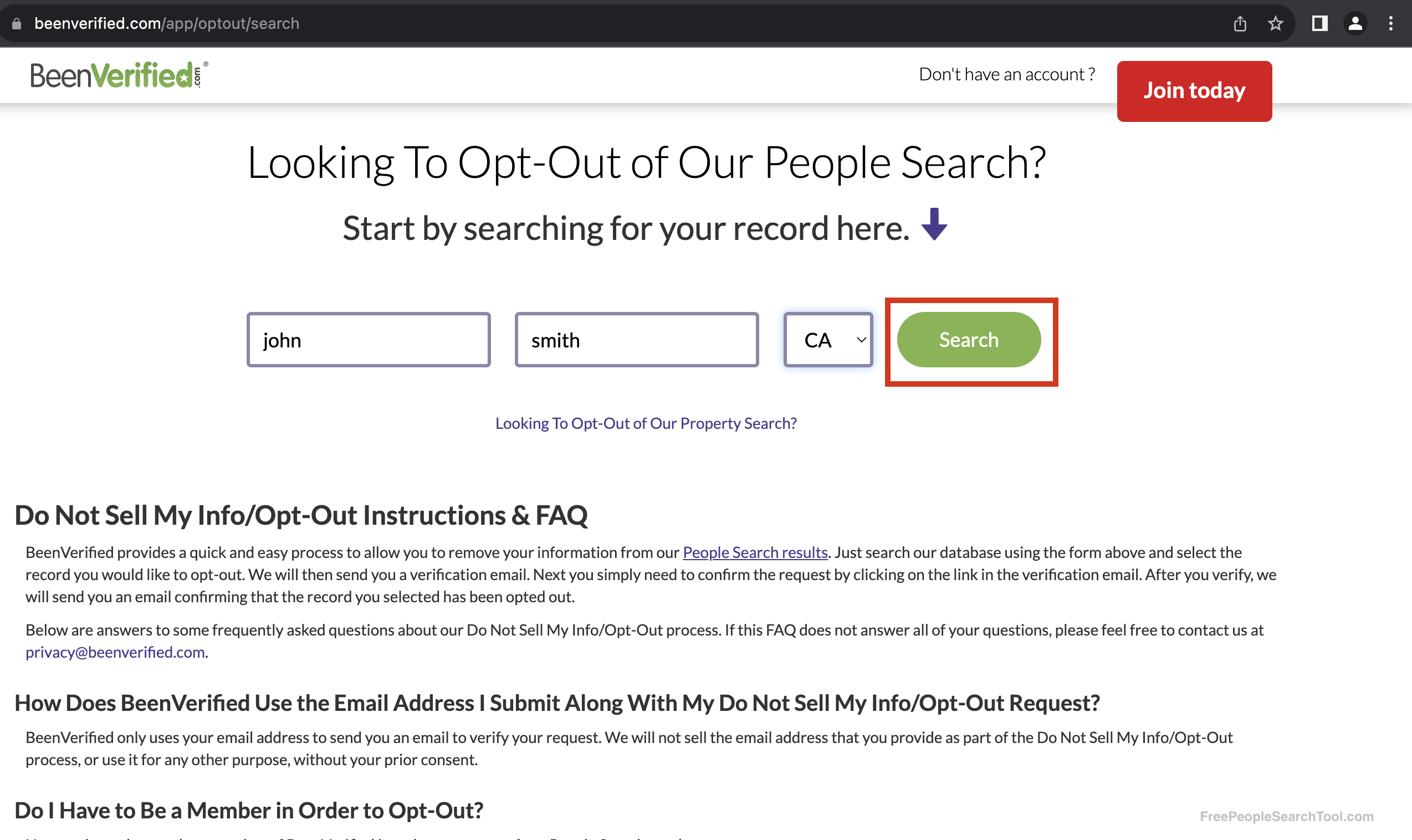
3. Select yourself from the list
A list of matching information will appear. Select yourself from this list by clicking "Proceed to Opt Out":
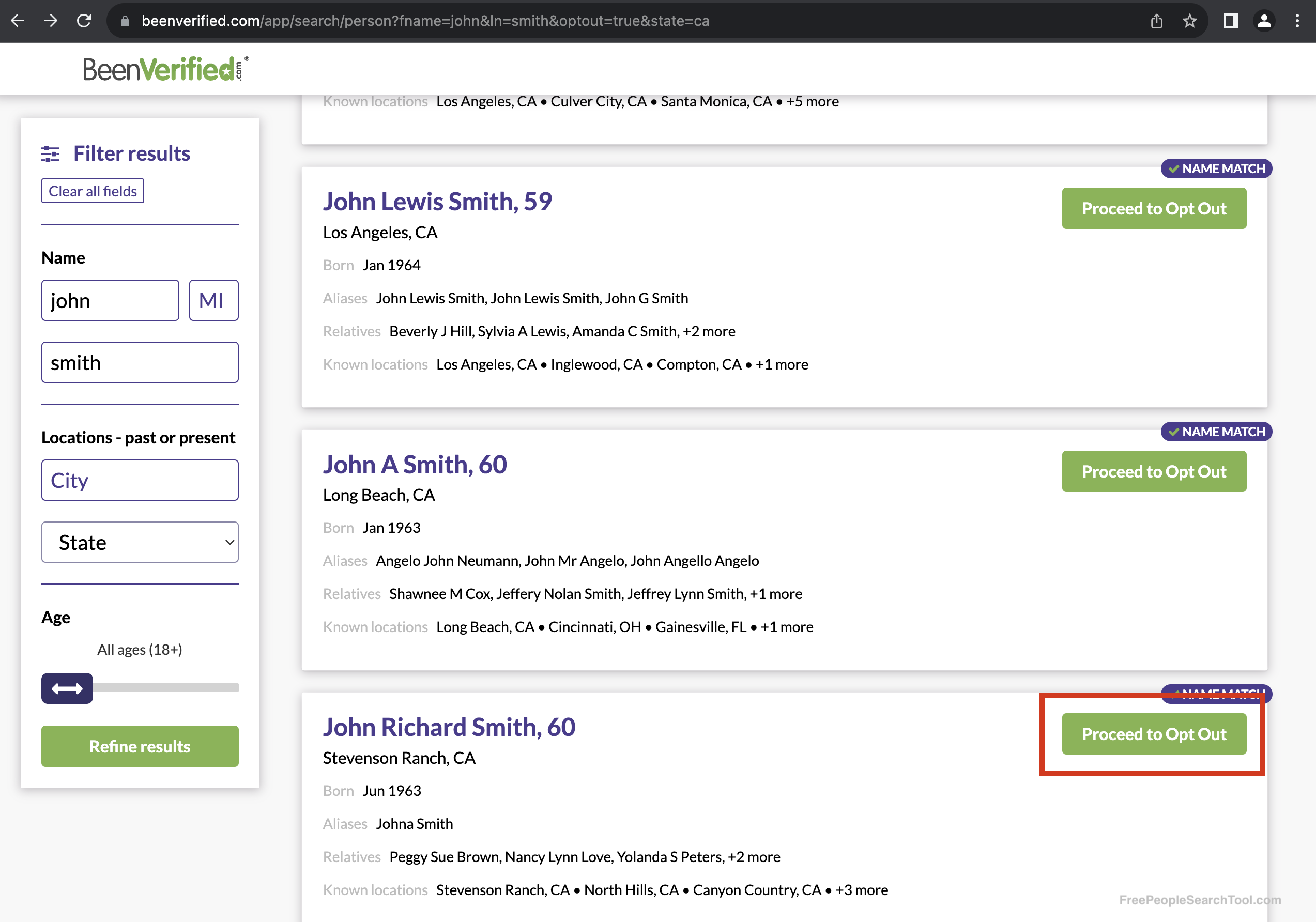
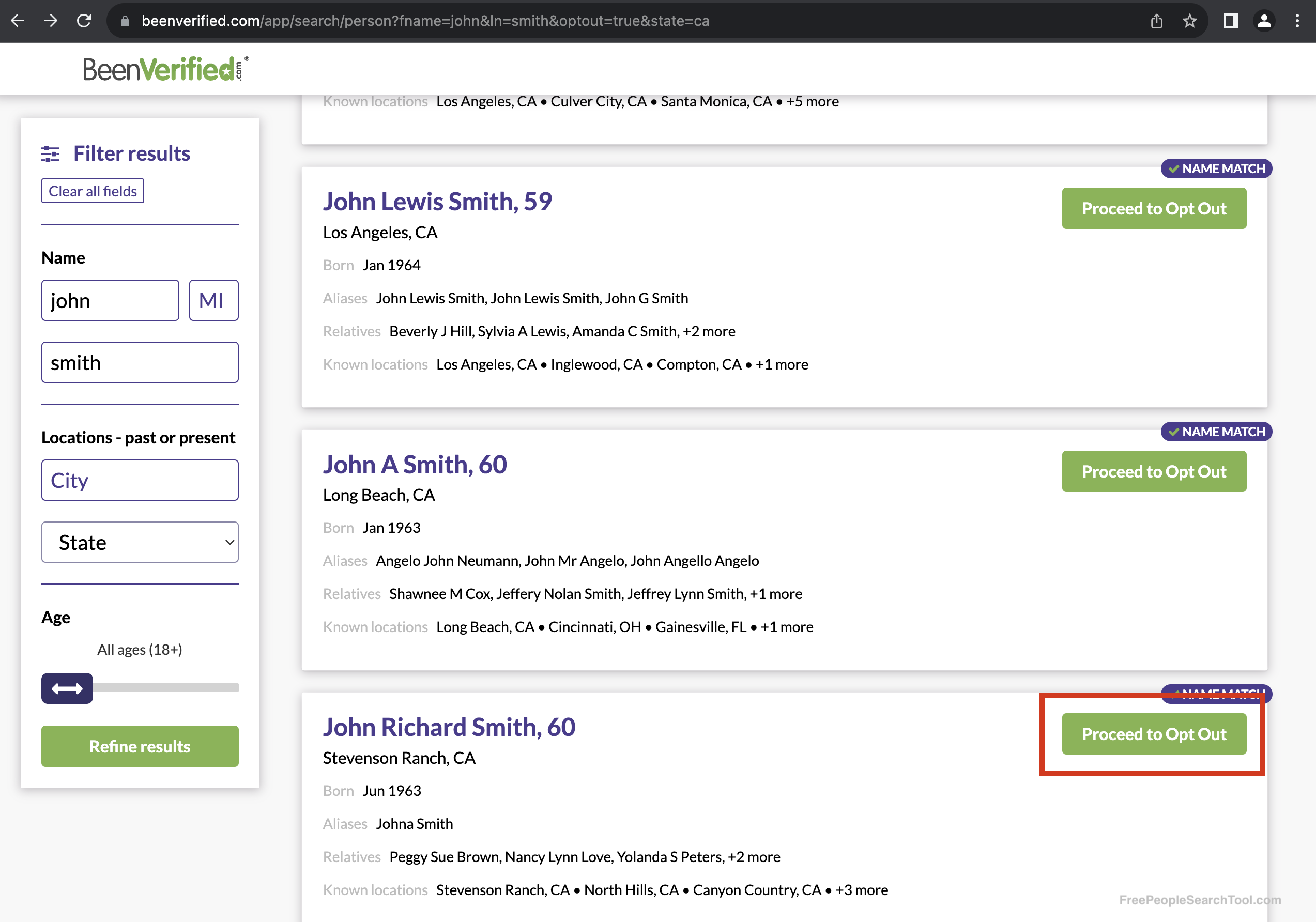
4. Fill out the opt out request
Enter your email in the form as seen below, solve the captcha, and click "Send Verification Email". In this example we are using youremail@gmail.com:
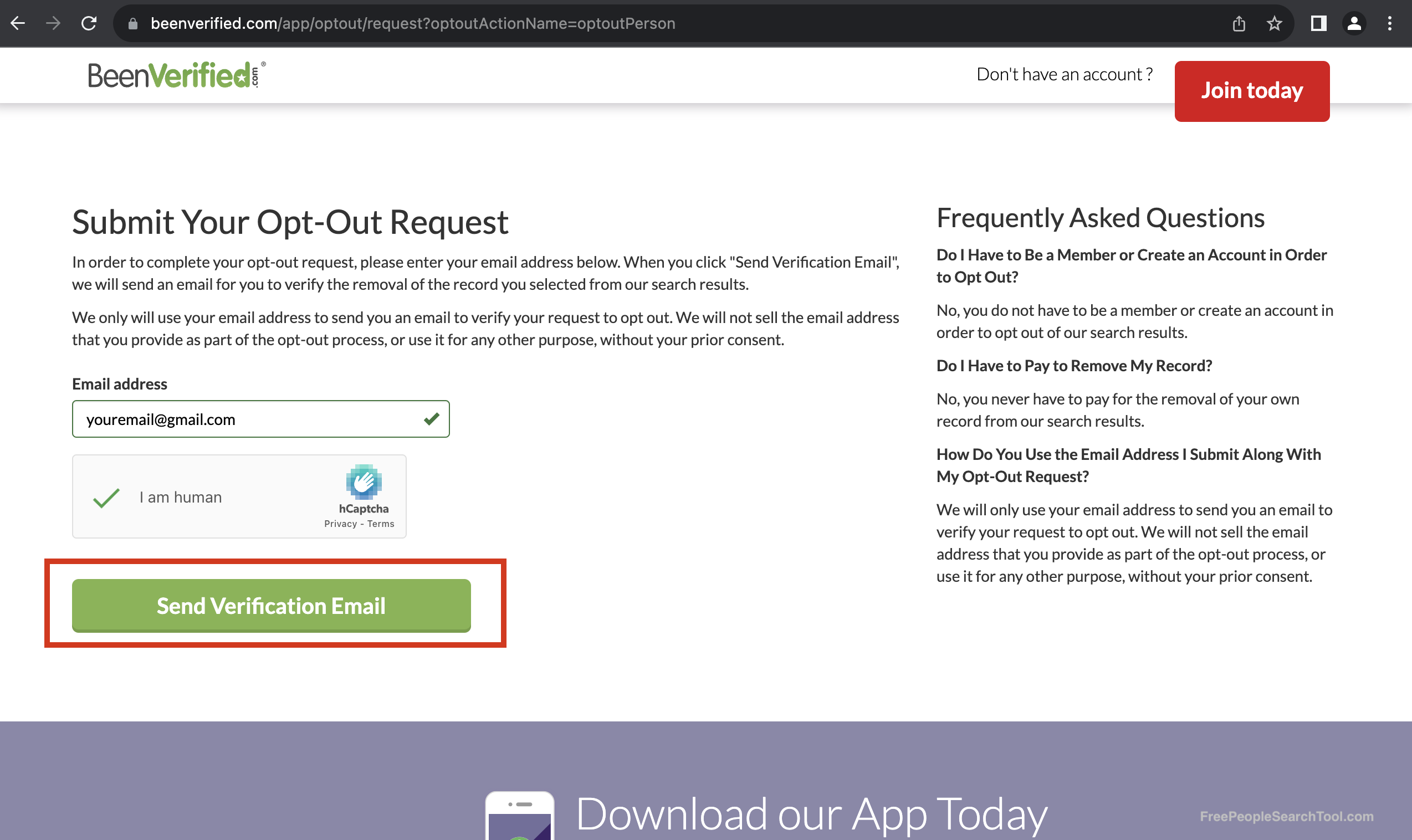
You should see a success message a second or two after you click "Send Verification Email" as seen below: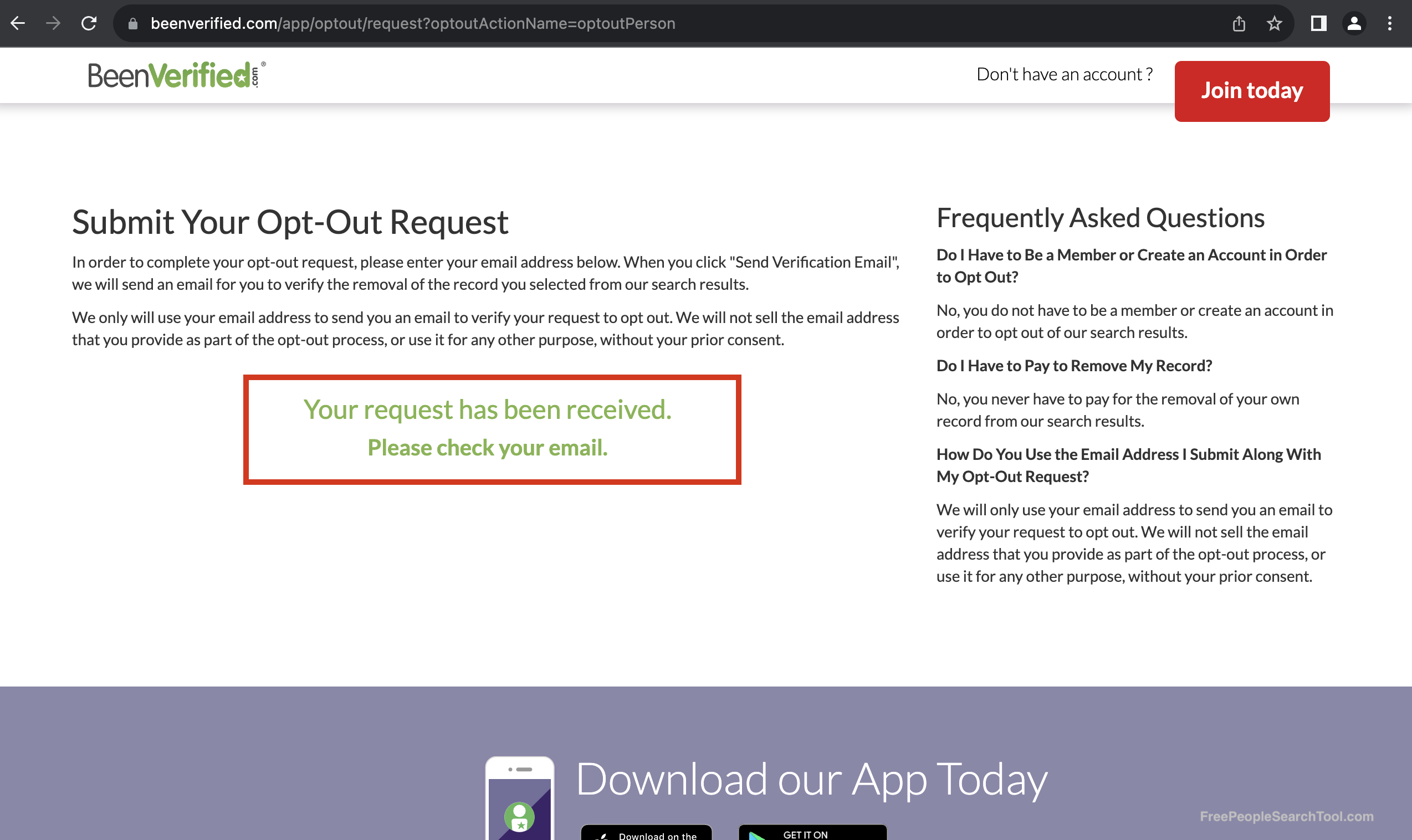
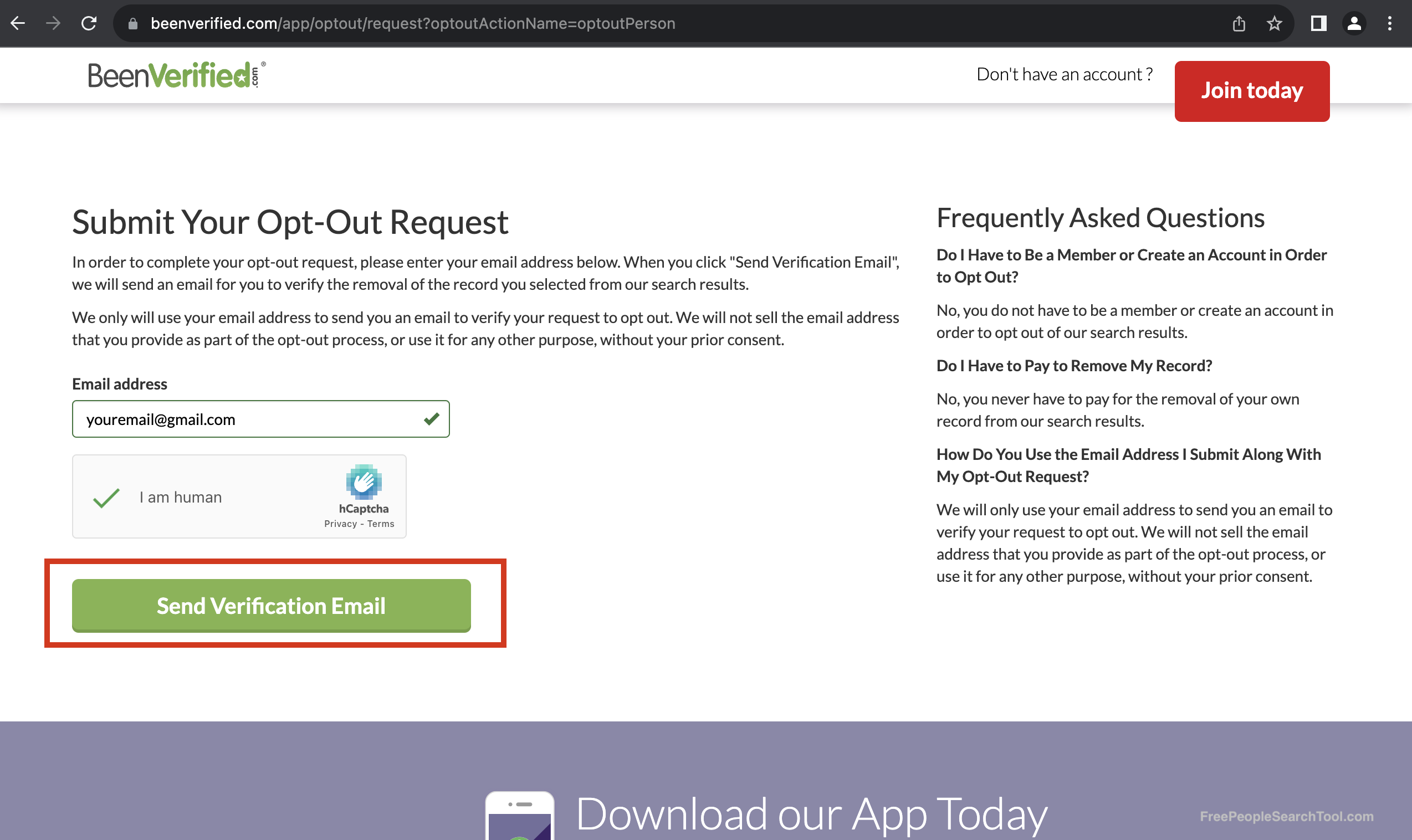
You should see a success message a second or two after you click "Send Verification Email" as seen below:
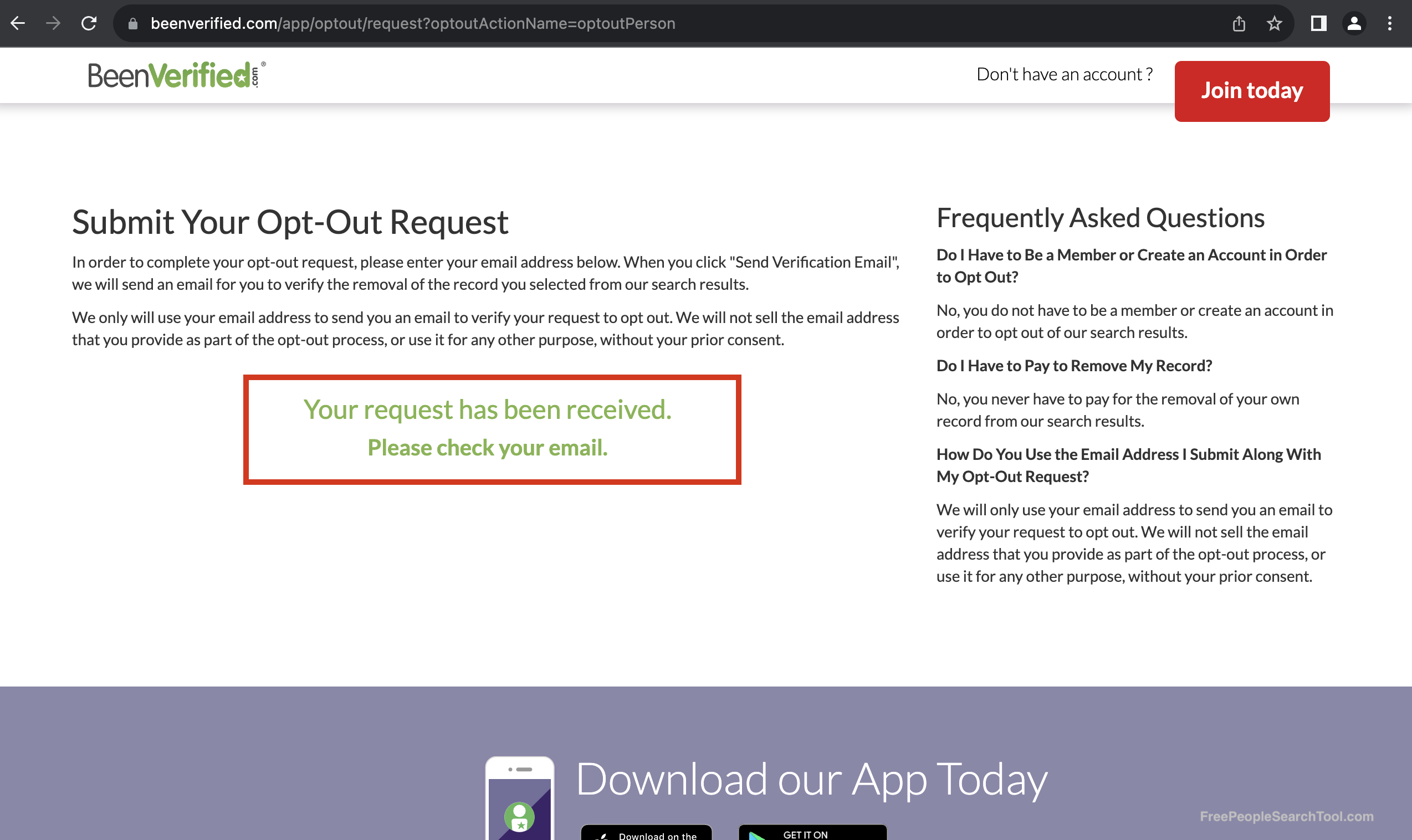
5. Follow the steps in the email and you're done!
Open your email inbox and click on the email from support@beenverified. Scroll down and click on the "Verify Opt Out" as seen below:
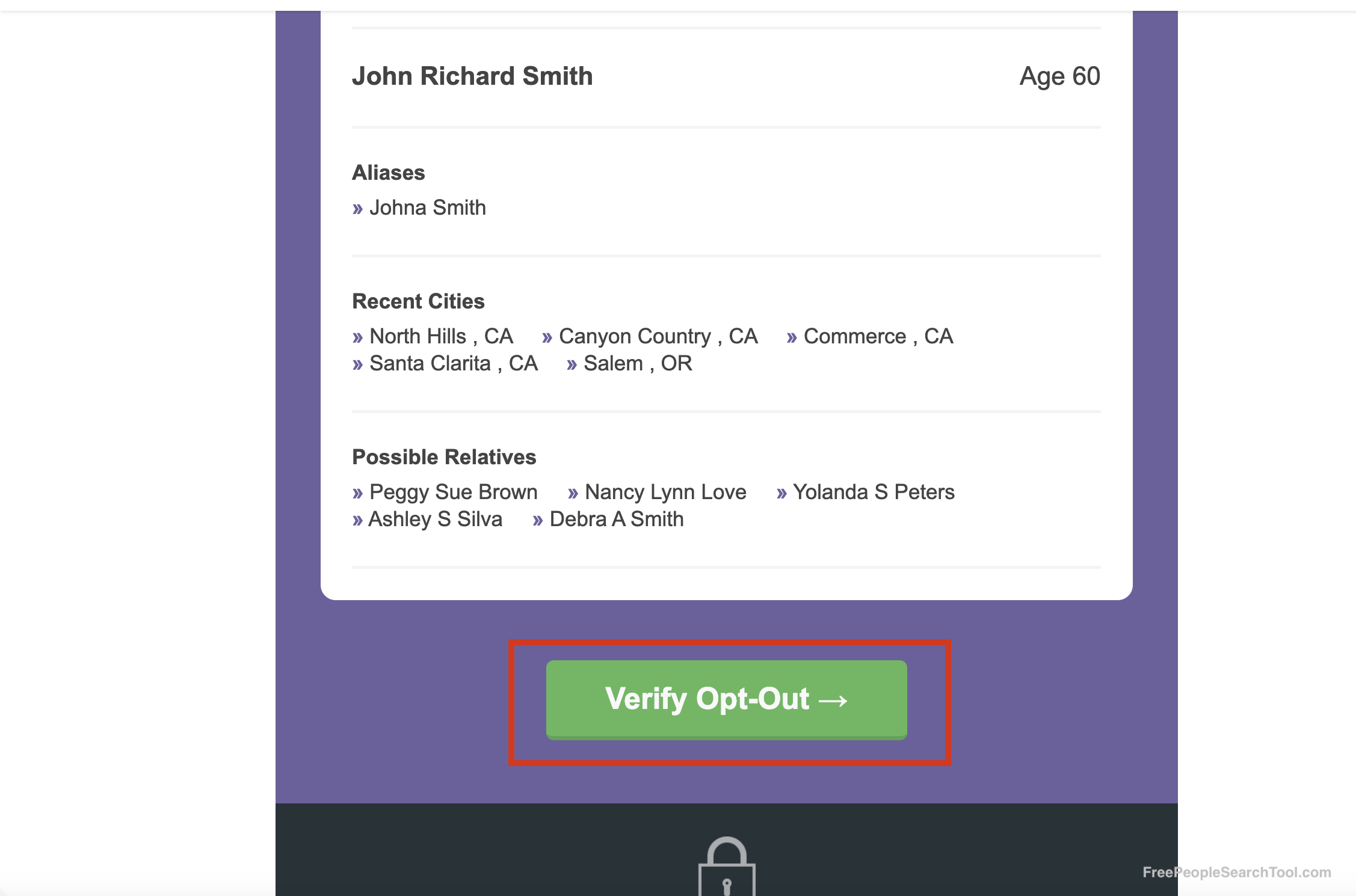
Once you click the "Verify Opt Out" button you should see a success page: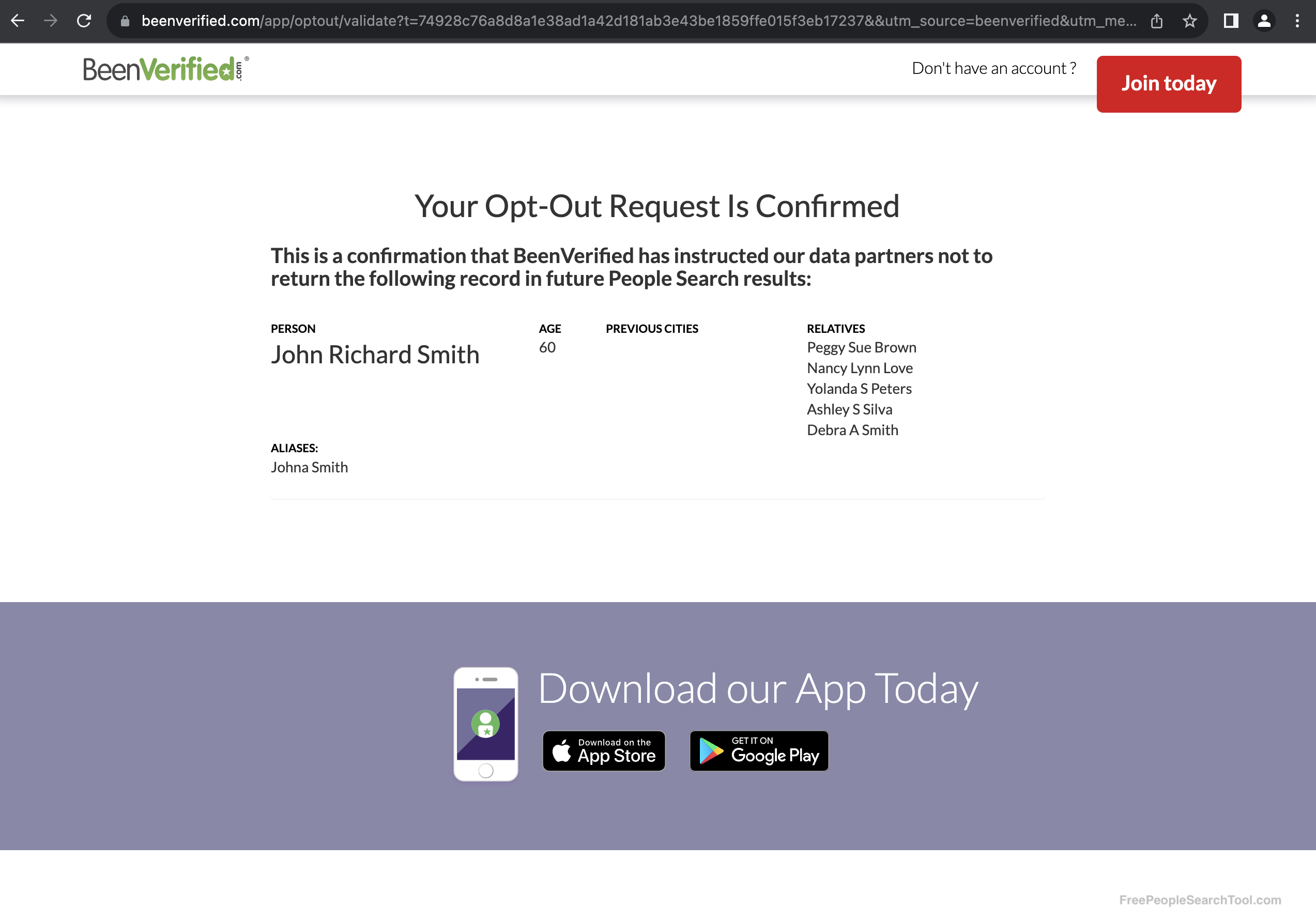
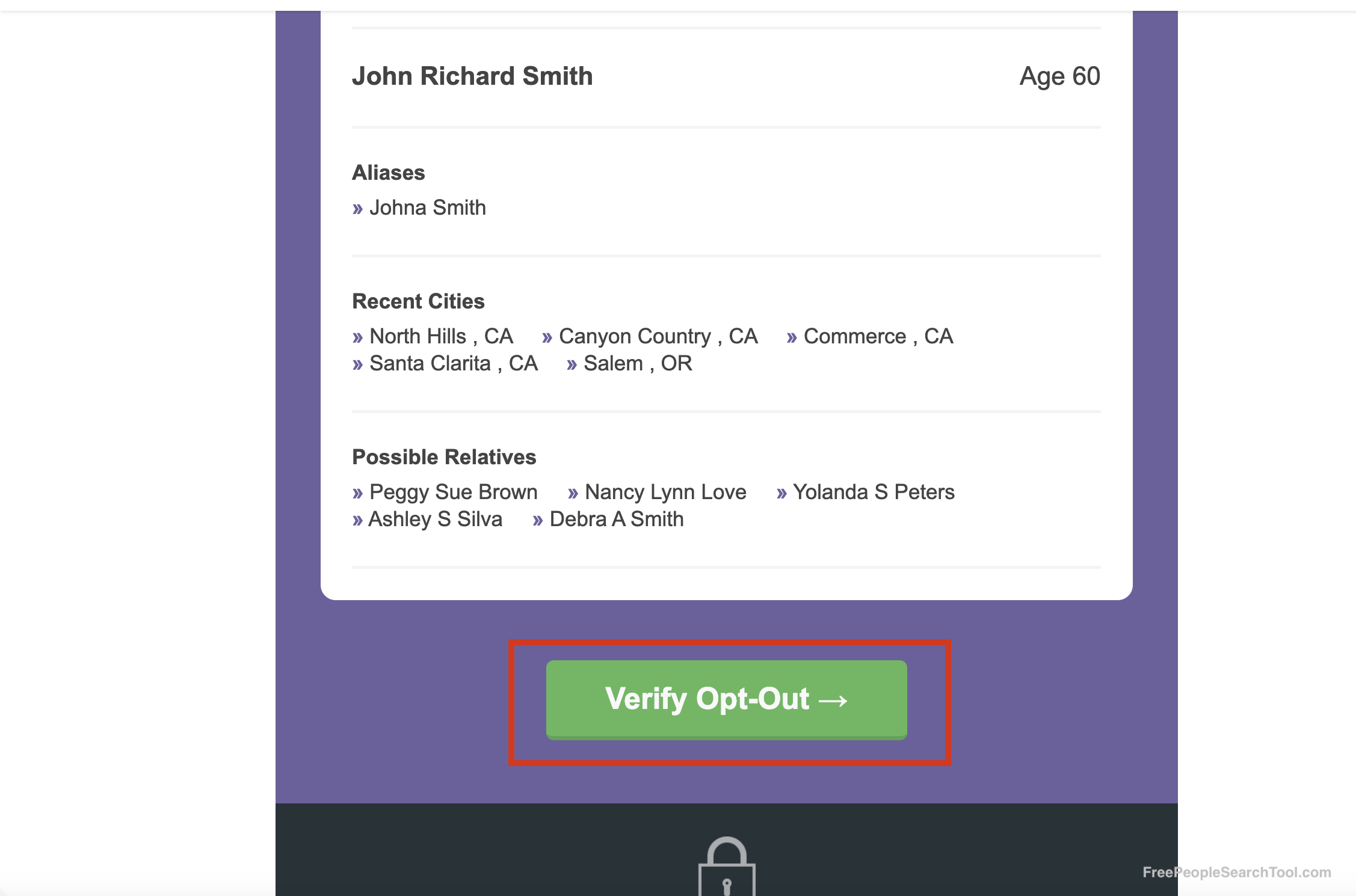
Once you click the "Verify Opt Out" button you should see a success page:
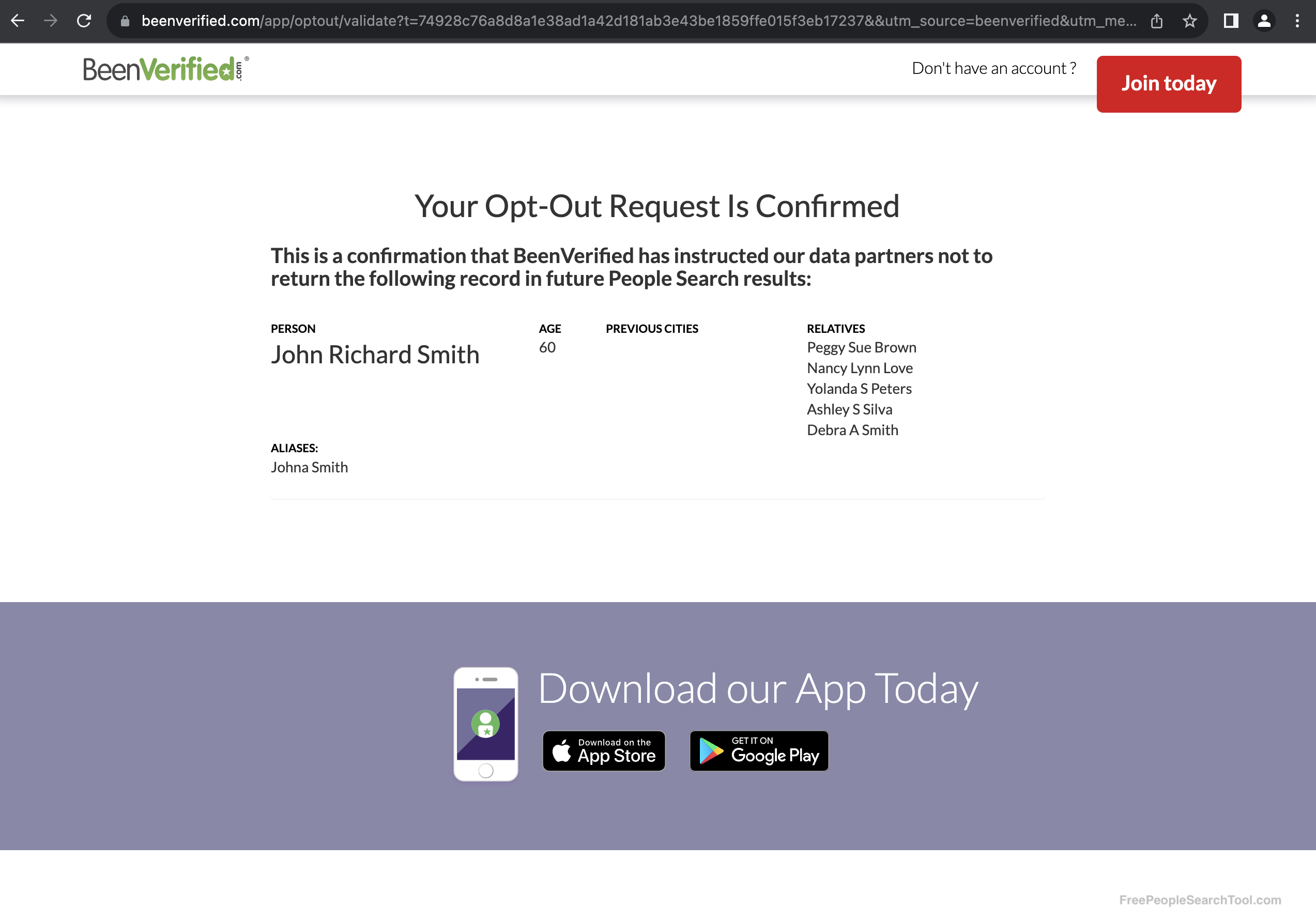
Having Trouble Opting Out?
BeenVerified may give you an error message if you've used the same email to try to remove your information in the past. If you're having issues you can email them at support@beenverified.com or go to https://www.beenverified.com/contact/.








